Go to the site.
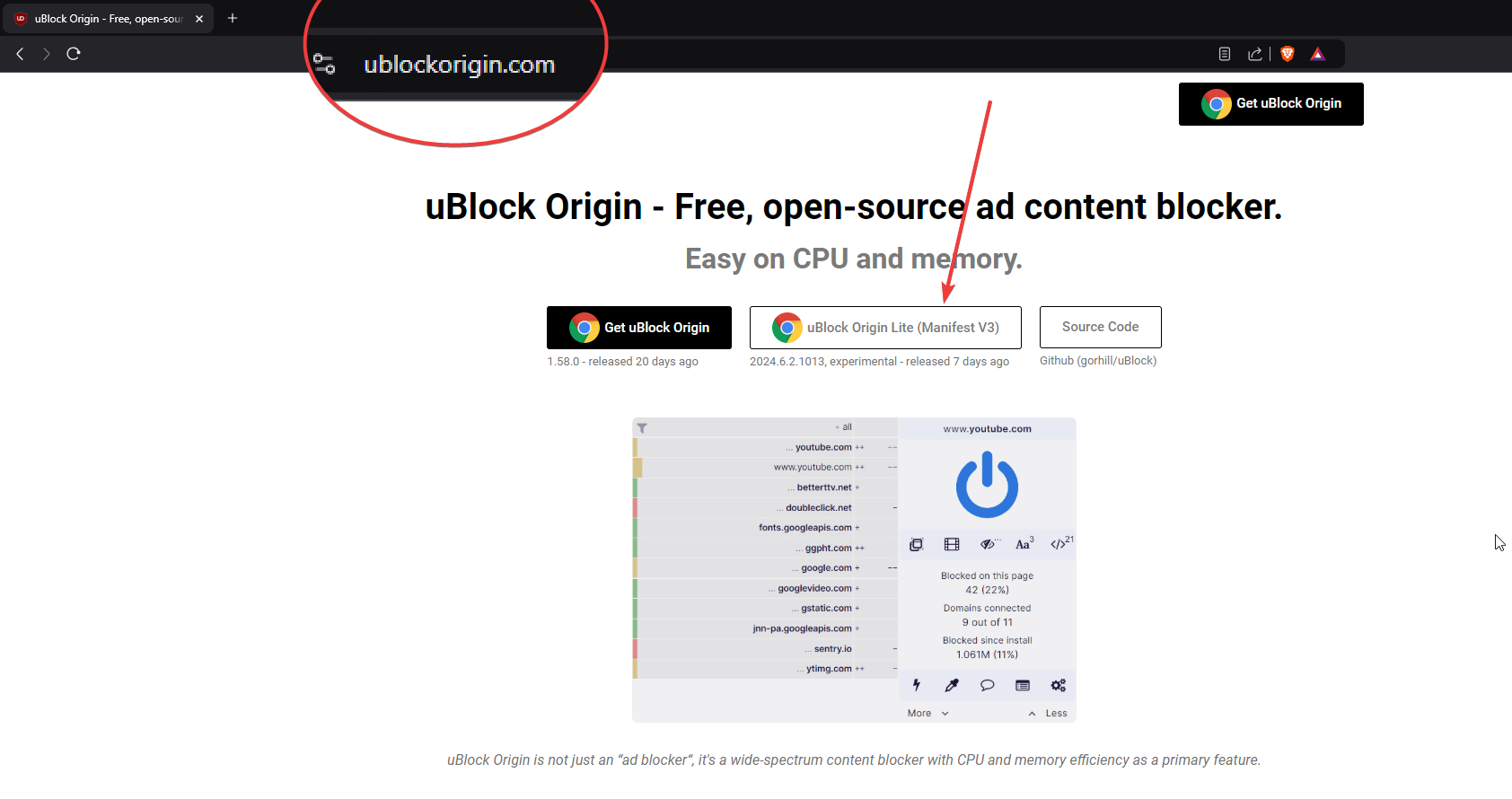
Go to the site shown in the image and choose the "lite" version. If you don't see a lite version, you arent using a chromium browser. In this case, you can look at my other guide to non chromium browsers.
Add the extension to your browser.
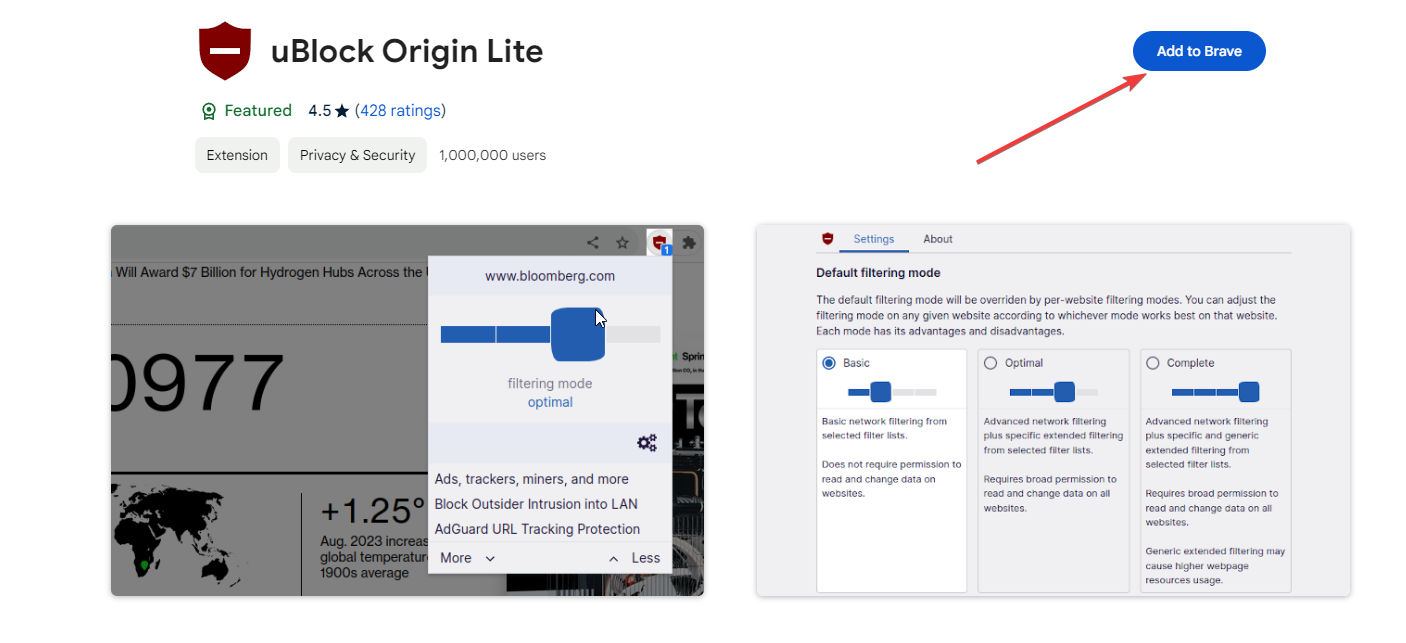
Click the "add to ..." button.
Confirm the installation of the extension.
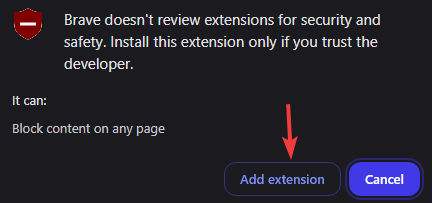
Click "add extension" to confirm and install the adblocker.
Change the filtering level.
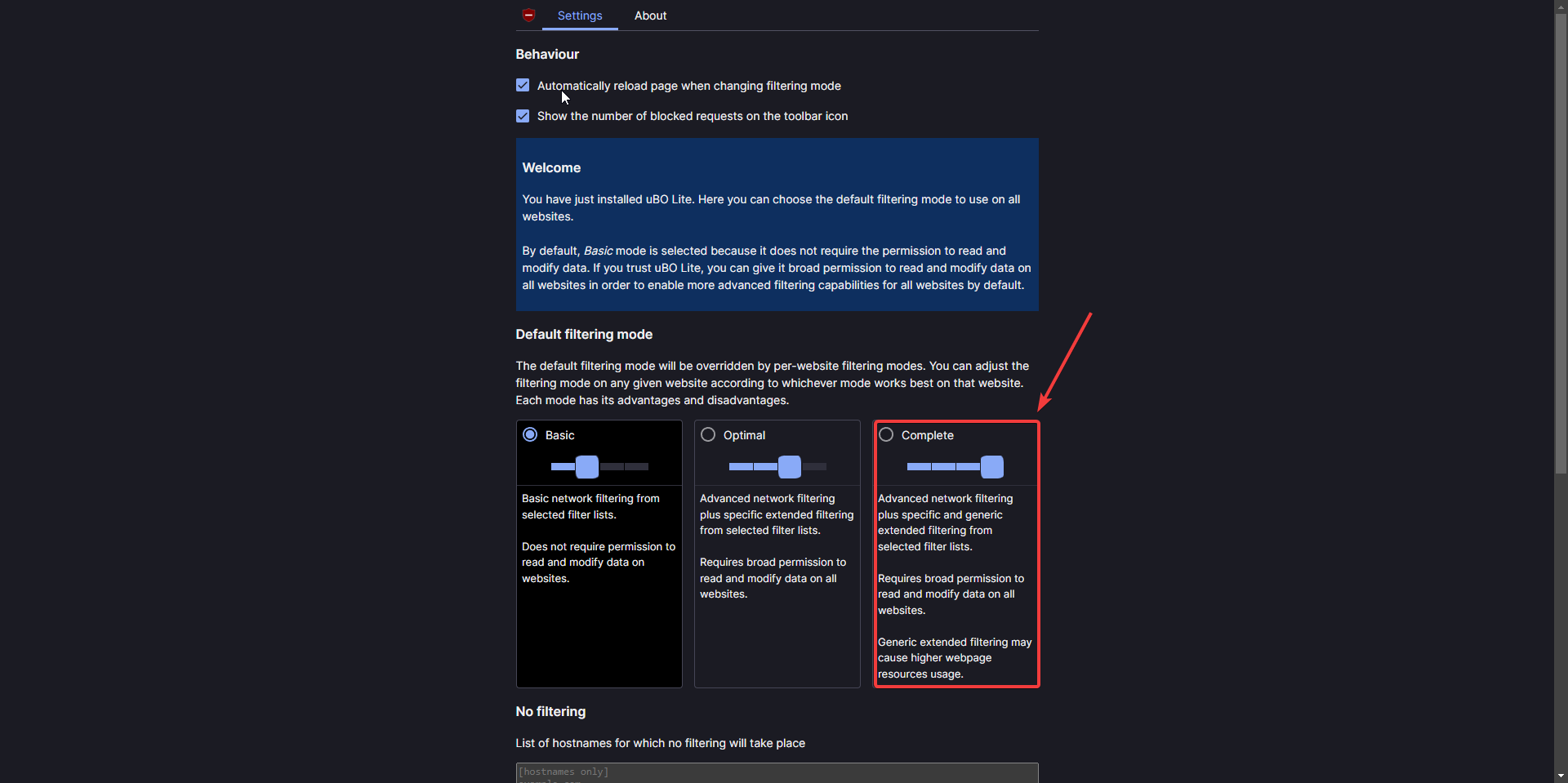
Select the "complete" mode for the most features. If it slows your browser down too much, you don't need to do this.
Confirm changes.
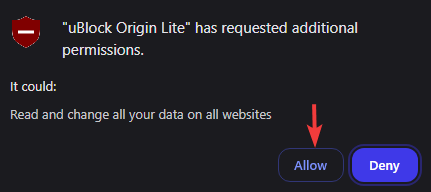
Confirm the changes you made to the extension.